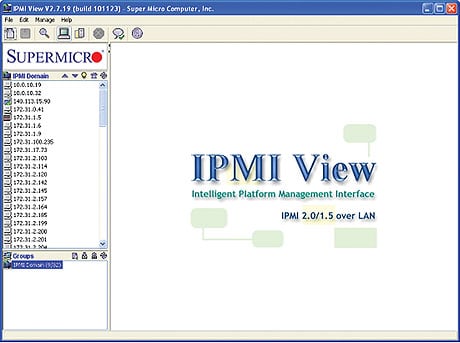IPMIView for Android V1.3.0 (Available on Google Play) (Direct Link)
IPMIView for iOS V1.3.0 (Available on Apple Store)
Download Free SMCI™ Software
IPMIView version 2.12.0
SMCIPMITool version 2.17.0
IPMICFG version 1.26.0
IPMICFG
IPMICFG is an in-band utility for configuring IPMI devices. It is a command line tool providing standard IPMI and Supermicro® proprietary OEM commands. This CLI-based utility can be executed on DOS, Windows, and Linux OS and does not require any installation procedures. This utility is used for BMC/FRU configuration.
IPMICFG Key Features:
|
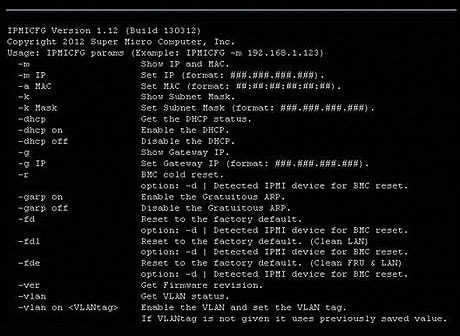
SMCIPMITool
The SMCIPMITool is an out-of-band Supermicro utility that allows a user to interface with SuperBlade® systems and IPMI devices via CLI (Command Line Interface). This utility provided two user modes, viz.: OS Command Line Mode and Shell Mode. This utility can be easily integrated with existing infrastructure to connect with Supermicro server’s baseboard management controllers.
SMCIPMITool Key Features:
|
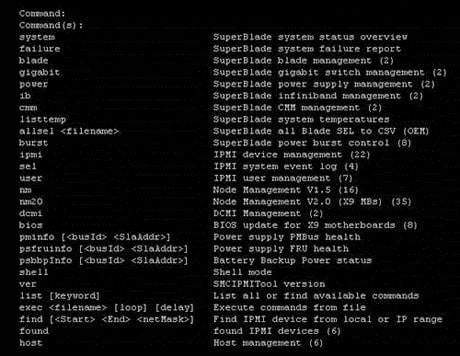
IPMIView
IPMIView is a GUI-based software application that allows administrators to manage multiple target systems through BMC. IPMIView V2.0 supports Supermicro’s BMCs that adheres to either IPMI v1.5 or v2.0.
IPMIView monitors and reports on the status of a SuperBlade® system, including the blade server, power supply, gigabit switch, InfiniBand and CMM modules. IPMIView also supports remote KVM and Virtual Media.
IPMIView Key Features:
|